-
Printing an Envelope in Google Docs
My dad called me for “technical” help today. He wanted to know how to make an envelope in Windows 10. I think he mentioned upgrading to Windows 10 when I saw him last week, but I haven’t been able to tell if my parents have Office installed on their computer. Anyway, my dad has a Gmail account, so I thought, what better way to teach him, than to create the documents he needed with Google Docs. I created and shared a Google Docs with him and my sisters. I was pretty psyched to hear that he was able to access and edit it! Today he needed an envelope. Here are the steps I emailed him:
Start Google Drive
Click New, DocsGo to Add-Ons, Get Add-OnsSearch for envelopesClick the Free button to installClick Allow in the pop up windowGo to Add-ons, Envelopes, then choose envelope sizeThe more I think about it, I’m really proud of him. #GoDad
April 3, 2016 / Knives Chau / Comments Off on Printing an Envelope in Google Docs
Categories: Uncategorized
@GoogleforEdu #Expeditions Visits @TrevorDaySchool! bubbl.us Brainstorming Tool
Recent Posts



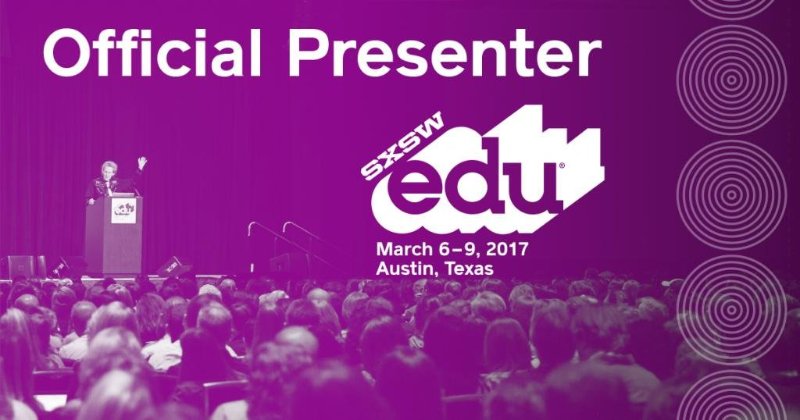








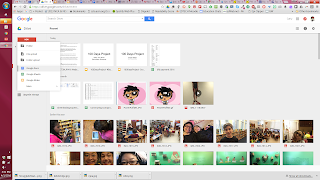
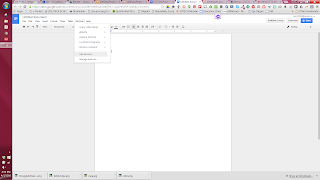


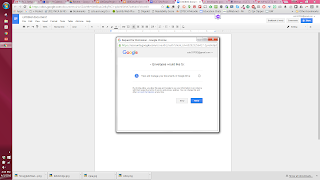
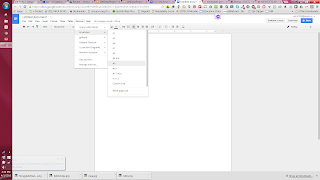



Comments are currently closed.