-
@GoogleforEdu #Expeditions Visits @TrevorDaySchool!
Thursday was AWESOME! Trevor Day School teachers and students at the Upper School were able to experience Google Expeditions as one of the first schools selected to participate in the Google Expeditions Pioneer Program. Google Expeditions is a platform for teachers to take their classes on virtual field trips using Google Cardboard.
Natasha from the Google Expeditions team arrived at Trevor with 3 Expeditions kits. Each kit contained a tablet for the teacher dashboard, its own router, 30 Android phones, and 30 Google Cardboards. Three classrooms were dedicated to the Pioneer program for the day.
Stan Golanka certainly earned his Expeditions badge for orchestrating the logistical feats necessary for the schedule and spaces to work.
Classes took field trips to Athens, the Galapagos Islands, the Great Barrier Reef, Spain, Brazil, Dubai, visited six biomes in a single day, the Moon, Mars, and even experienced what it would be like to be a Museum Photographer! A favorite among all the classes were the underwater Expeditions. The kids’ reaction was always the same, no matter which Expedition site or age of students (grades 6-12)… Absolute amazement! Quote of the day, “This is the best thing I’ve ever done at school!”, said an enthusiastic twelfth grader.
We encouraged teachers who could not schedule their classes for the experience to stop by to experience Expeditions for themselves, and even the non-tech savvy teachers were excited by the possibility of having Expeditions as a resource.
I’ve been excited about Expeditions since previewing it in June at ISTE15. Experiencing it as a student literally brought me to tears (I totally sound like a teenager), but really, it did. After four months, I finally had the opportunity to lead a class, (well I took over someone’s class) and take them on just a few Expeditions. If you swipe the right side of the Teacher Dashboard, you’ll see facts about each panorama, preset points of interest, and sometimes beginner, intermediate and advanced questions about the current landscape. Teachers can also press and hold an area on the image to create a marker to direct their students. It looks like a circle on the teacher side, while an arrow appears on the student devices. Students are represented by smiley faces on the teacher dashboard for the teacher to see what each student is viewing.
It was challenging to guide teachers on how to plan for their Expeditions having been the only person to experience it, and solely from the student side. I tried to frame the experience as an opportunity. What if you could bring your students to this site? What would you want them to see? What would you want them to observe on their own? Many teachers had to jump around their curriculum to take an Expedition to a site they were covering in the future. Some took students to places they had a personal connection with, while others simply explored the Wonders of the World. In retrospect, I would have had a Google Cardboard on the day we recruited teachers to participate, so they could at least know what the devices were. We provided promotional videos to teachers, but experiencing Cardboard in person, is when it all clicked.
Towards the end of the sessions, the classes were asked what their impressions were. Overall, they were excited about Expeditions, and appreciated that it was more immersive than watching a video or viewing a still picture. They also valued the ability to see things from their own perspective, and being able to explore an image that is not possible otherwise. I am really looking forward for the Expeditions app to be released in a few months. I think it’s going to provide so many opportunities for students and teachers, and will really ignite teachers’ creativity in lesson design!
**Video to come #progressnotperfection
Feedback:
– Make the Expeditions searchable and sortable
– Include editing options for the teachers- allow teachers to set areas of interest ahead of the Expedition
– Custom icons to identify students on the Dashboard
– Permit students to place markers in the landscape
– Will there be video?
October 28, 2015 / Knives Chau / Comments Off on @GoogleforEdu #Expeditions Visits @TrevorDaySchool!
Categories: Uncategorized
Recent Posts



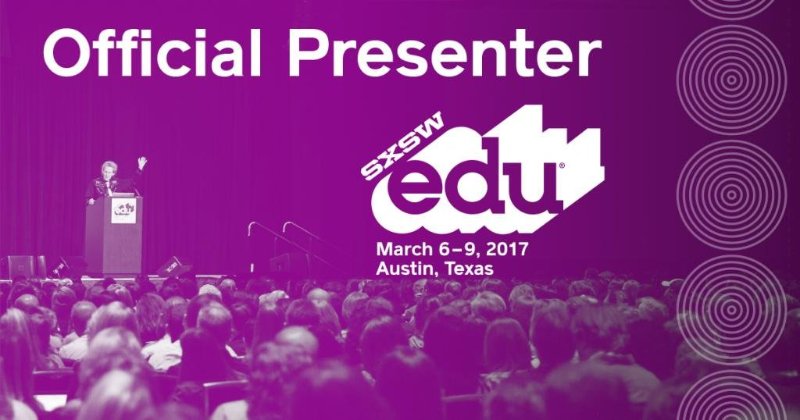
















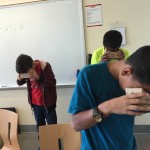







Comments are currently closed.